How to Turn off Ring Doorbell — Easy Step-by-Step Guide
Ring doorbells have become a popular choice for homeowners due to their convenience and security features. However, there may be times when you wish to disable your Ring Doorbell temporarily or make adjustments to its settings.
Whether it's for privacy, maintenance, or personal preferences, knowing how to manage and turn off your Ring Doorbell can prove to be valuable knowledge for any homeowner.
In this comprehensive guide, we'll walk you through the easy step-by-step process of deactivating your Ring Doorbell and making necessary adjustments to ensure it aligns with your specific requirements.
Reasons to disable your Ring Doorbell

While Ring doorbells offer numerous benefits, there are valid reasons why homeowners may choose to disable them temporarily:
Privacy

One of the primary reasons homeowners opt to disable their Ring Doorbell Camera is to safeguard their privacy. While the device enhances security by providing real-time monitoring and recording, some individuals value their personal space and wish to limit the extent of surveillance around their property. By turning off the Ring camera temporarily during specific hours or when they have visitors, homeowners can ensure their privacy remains undisturbed. This approach allows them to enjoy their personal space without the feeling of constant observation.
Maintenance

Like any Ring security camera, the Ring Doorbell may require occasional maintenance or battery replacement. During these periods, it is advisable to disable the device temporarily to avoid any accidental activations or malfunctions while handling it. Disabling the Ring Doorbell ensures that homeowners can perform maintenance tasks safely and efficiently without unnecessary distractions.
False Alerts

The Ring Doorbell's motion sensitivity is designed to detect movements around the property, alerting homeowners to potential visitors or suspicious activity. However, in certain situations, the sensitivity level may lead to false alerts, triggered by non-threatening factors like passing cars, rustling leaves, or small animals. The continuous flow of notifications for such events can be bothersome and lead homeowners to disable the motion detection temporarily to prevent unnecessary disturbances and retain the device's effectiveness for genuine alerts.
Reduced Battery Consumption
For Ring Doorbell models powered by batteries, preserving battery life is crucial for uninterrupted functionality. By selectively turning off certain power-consuming features, such as motion detection, video recording, or live streaming, homeowners can extend the device's battery life significantly. This is particularly useful in areas with high foot traffic or frequent motion events, where a constant drain on the battery may necessitate frequent recharging. Temporarily disabling power-hungry features offers a practical solution to ensure the Ring Doorbell remains operational for an extended period before requiring a battery change.

Alternatively, you can use a solar charger like the Wasserstein Solar Charger for Ring Video Doorbell 4 & Ring Video Doorbell 3/3 Plus, Ring Video Doorbell 1 (2nd Generation, 2020 Release), or the Premium Solar Charger Compatible with Ring Video Doorbell 2nd Gen for non-stop operation of your Ring doorbell. There's also the Power Supply Adapter for Ring Video Doorbell/2/Pro that connects your device directly to a continuous power source.
How to turn off Ring Doorbell — 5 easy ways
Ring Doorbells offer a variety of options to disable certain features or deactivate the device altogether. Here are five easy ways to turn off your Ring Doorbell:
Use the Ring App
The Ring App serves as a central control hub for your Ring Doorbell, allowing you to manage its settings conveniently from your smartphone. To turn off your Ring Doorbell using the app, follow these steps:
-
Open the Ring App on your smartphone and log in to your Ring account.
-
Find and select the Ring Doorbell device you want to disable.
-
Tap on the gear icon or settings option within the device's interface.
-
Look for the "Device Settings" or "Device Modes". Choose "Disarmed" or "Turn Off" from the camera modes.

-
Confirm your action to disable the Ring Doorbell temporarily.
Disable Motion Sensitivity
If you only want to turn off the motion detection feature without deactivating the entire Ring Doorbell, you can adjust the motion sensitivity settings through the Ring App. Here's how:
-
Open the Ring App and access your Ring camera settings.
-
Select "Motion Settings" or "Motion Detection."
-
Adjust the motion sensitivity slider to the minimum setting to reduce or disable motion detection.
-
Save the changes to apply the settings.
Turn off motion alerts
If you prefer to keep motion detection active but want to disable motion alerts, follow these steps:
-
Access the Ring App and navigate to your Ring Doorbell's settings.
-
Look for the "Alert Settings" or "Notification Settings" option.
-
Toggle off the "Motion Alerts" feature to stop receiving notifications for detected motion.
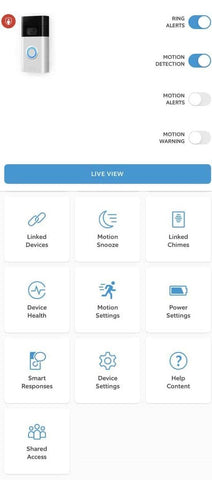
Disable Motion Recording
To prevent your Ring Doorbell from recording video clips when motion is detected, use the Ring App to disable motion recording:
-
Launch the Ring App and go to your Ring Doorbell's settings.
-
Look for "Video Settings" or "Recording Settings."
-
Choose "Motion Recording" and switch it off to disable video recording triggered by motion.

Turn off your Ring device manually
If you prefer a manual approach to turn off your Ring Doorbell entirely, follow these steps:
-
Locate the Ring Doorbell device on the wall or mounting bracket.
-
Look for the power switch or disconnect the power source (battery or wiring) to deactivate the device.

Remember that manually turning off the Ring Doorbell will render all its features inactive until you power it back on manually or through the Ring App. Be cautious not to turn it off accidentally if continuous surveillance and monitoring are essential for your security needs.
Why you should leave your Ring Video Doorbell on
Leaving your Ring Video Doorbell on offers numerous benefits that enhance the security and convenience of your home. Here are some compelling reasons why you should keep your Ring Video Doorbell active:
-
Enhanced Security: One of the primary reasons to keep your Ring Video Doorbell on is the added layer of security it provides. The device acts as a vigilant guardian, continuously monitoring your property's front entrance. Its motion detection feature alerts you to any activity, allowing you to see and communicate with visitors, delivery personnel, or even potential intruders in real time. The presence of a visible video doorbell can also act as a deterrent to would-be burglars, reducing the likelihood of break-ins.
-
Remote Monitoring: With your Ring Video Doorbell turned on, you can monitor your front door and surrounding area remotely from your smartphone or computer. Whether you're at work, on vacation, or simply away from home, the app provides live streaming and motion-triggered recording capabilities, keeping you connected to your home's security at all times.
-
Package Delivery Notifications: Ring Video Doorbells allow you to receive alerts when packages are delivered to your doorstep. This feature is especially valuable in today's era of online shopping, ensuring that you never miss a delivery and providing peace of mind that your packages are safe until you retrieve them.
-
Recorded Footage for Incidents: By leaving your Ring Video Doorbell on and enabling motion-triggered recording, you have a valuable tool for documenting any suspicious activities or incidents around your home. In case of attempted theft, vandalism, or other security-related issues, the recorded footage can serve as crucial evidence for law enforcement or insurance purposes.
-
Emergency Situations: In critical situations, such as accidents, medical emergencies, or potential threats, having your Ring Video Doorbell active can provide crucial real-time information. The ability to see and communicate with emergency responders or family members through the two-way audio feature can be lifesaving.
-
Integration with Other Devices: Ring Video Doorbells can be integrated with other smart home devices, such as smart locks and other Ring cameras. Keeping your doorbell on allows you to fully leverage these interconnected technologies to create a comprehensive and cohesive home security system.
-
Community Awareness: Some Ring Video Doorbell users choose to participate in Ring's Neighbors app, which enables them to share videos and information about local incidents with their community. This community engagement fosters a sense of neighborhood security and collaboration.
While the reasons to leave your Ring Video Doorbell on are compelling, it's essential to strike a balance between security and privacy. Utilize the device's customization options, such as motion zones and notification settings, to tailor its functionality to your specific needs. Regularly review and update your preferences to ensure that the doorbell and Ring cameras align with your desired level of security and privacy protection.
FAQ
Can I temporarily turn off Ring doorbell?
Yes, you can temporarily turn off your Ring doorbell using the "Disarmed" or "Turn Off" mode in the Ring App. This deactivates specific features or the entire device, providing privacy, maintenance, or avoiding notifications during certain hours. Reactivate it through the app or power source when needed.
Does turning off Wi-Fi stop Ring doorbell?
Yes, turning off Wi-Fi will effectively stop your Ring doorbell from functioning as it relies on an internet connection to operate. Without Wi-Fi, the Ring doorbell won't be able to send notifications, stream live video, or access cloud storage. However, the doorbell will continue to function as a regular doorbell, allowing visitors to press the button to trigger an audible chime inside your home.
Can you turn off Ring chime at night?
Yes, you can turn off the Ring chime at night or during specific hours to avoid unnecessary disturbances. To do this, follow these steps:
-
Open the Ring App on your smartphone and log in to your Ring account.
-
Tap on the three lines (menu) icon in the top left corner of the app to access the main menu.
-
Select "Devices" and then choose the Ring Chime device you want to adjust.
-
Tap on "Chime Tones."
-
Look for the "Chime Schedule" option and tap on it.
-
Choose "Do Not Disturb" or set a specific schedule for when you want the Ring chime to be silent.
How to disable Ring doorbell without app?
If you want to disable your Ring doorbell without using the Ring App, you can do so manually by following these steps:
-
Locate the Ring doorbell on your front door or entryway.
-
Depending on your Ring doorbell model, there are different ways to disable it:
For battery-powered Ring doorbells:
-
Open the Ring doorbell's cover to access the battery compartment.
-
Remove the batteries from the device to disable it temporarily.
For hardwired Ring doorbells:
-
Locate the circuit breaker or transformer that powers the Ring doorbell.
-
Switch off the power to the doorbell by flipping the corresponding circuit breaker or turning off the transformer.
-
Looking for more ways to improve your Ring Doorbell? Check out Wasserstein's collection of Ring accessories, including solar chargers, mounts, floodlights, and more!








Simple to understand information
Leave a comment