Does Ring work with Google Home?
In today’s world of smart home devices, having a fully connected home is a top priority. With products like the Ring Video Doorbell and Google Home, many homeowners want to know: Does Ring work with Google Home? The short answer is yes, but with limitations.
While Ring devices are designed to work best with Amazon Alexa-enabled devices such as Echo Dot or Echo Show, they can still connect to Google Home through Google Assistant. However, the full functionality of Ring, such as live video feeds and two-way talk, is restricted. This guide will explain how to connect Ring to Google Home, what features are available, and alternative solutions for a seamless home security system.
Understanding Ring and Google Home Compatibility
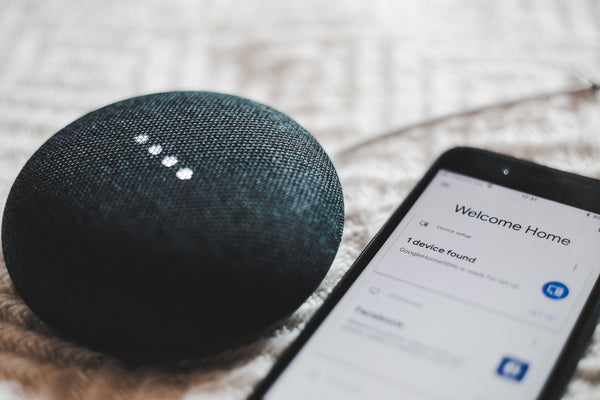
Before you link your Ring device to Google Home, it’s important to understand what works and what doesn’t.
✅ What You Can Do
- Check the battery level of your Ring security cameras.
- Receive motion detection notifications.
- Start and stop Ring doorbell recordings.
❌ What You Can’t Do
- No live video feeds on Google Nest Hub or Google Home Mini.
- No two-way talk through Google Assistant.
- No direct control of Ring security settings.
- Limited integration when using iOS devices, as Google’s ecosystem is optimized for Android.
Since Ring and Google are competing brands, Google restricts some Ring features that work seamlessly on Alexa-enabled devices. However, users can still enjoy partial control and additional integration methods are available through third-party services like IFTTT and Home Assistant. These workarounds provide users with a better smart home experience, ensuring their Ring security system is somewhat functional within the Google ecosystem.
For those seeking a fully integrated home security system, considering Google Nest devices may be a more seamless option. However, for users who already own Ring doorbells or Ring security cameras, knowing these capabilities and limitations can help make the most out of their smart devices.
How to Connect Ring to Google Home (Step by Step Guide)
If you want to access more Ring features, consider these workarounds.
1. Use IFTTT (If This, Then That)

- IFTTT allows users to create custom automations between Ring devices and Google Home.
- Example: “If my Ring doorbell detects motion, turn on my Google Home smart lights.”
2. Use Home Assistant (Advanced Users)
- Home Assistant is an open-source platform that lets users create custom integrations between Ring and Google.
- You may need Nabu Casa, a paid service that simplifies device compatibility between multiple Google Home devices.
3. Consider Google-Compatible Alternatives
If you want full functionality with Google Home, you might prefer:
- Google Nest Doorbell – Works natively with Google Home devices.
- Arlo Doorbells & Security Cameras – Offer deeper integration with Google Assistant.
- Eufy Security Cameras – Compatible with Google Home Hub.
Pros and Cons of Using Ring with Google Home
✅ Pros
✔️ Some basic functions like notifications and recordings are available.
✔️ Works with Google Assistant App for limited voice commands.
✔️ Can be automated using IFTTT or Home Assistant.
❌ Cons
❌ No live video on Google Home devices.
❌ No two-way talk through Google Assistant.
❌ Requires third-party tools for full functionality.
FAQ
Can I view my Ring doorbell live feed on Google Home?
No, Google Home does not support live video streaming from Ring devices. You will need to use the Ring app or an Alexa-enabled device for live video feeds.
Does Google Home support two-way talk with Ring doorbells?
No, two-way talk is not supported through Google Home. You can only use the Ring app or Alexa-enabled devices for this functionality.
Can I receive Ring notifications on Google Home?
Yes, Google Home can notify you when your Ring doorbell detects motion or when someone rings the doorbell, but the alerts are limited compared to using the Ring app.
Is there a way to improve Ring’s integration with Google Home?
Yes, you can use third-party tools like IFTTT or Home Assistant to create custom automations and improve device compatibility.
What is the best alternative to Ring if I want full Google Home integration?
If you want seamless integration with Google Home, consider using Google Nest Doorbell, Arlo Doorbells, or Eufy Security Cameras.








Leave a comment