Does Blink Require a Subscription? Pricing & Details to Consider
Blink devices are popular for their budget-friendly price points, with indoor cameras starting at just $30. However, this affordability does come with a catch--limited functionalities. While Blink does not require any subscription, many users choose to sign up to enjoy exclusive perks that can enhance home security.
Despite their initial low cost, you may find yourself weighing the benefits of subscription plans against the limitations of the free version. Let's explore the various subscription options offered by Blink and the additional features they unlock to bolster your security setup.
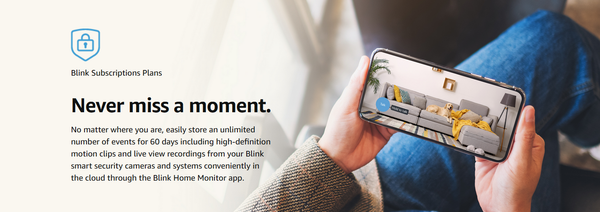
Blink does not require a subscription for basic functionality. Blink cameras can be used without a subscription, offering features like motion-activated notifications and live-view streaming. However, opting for a subscription unlocks additional benefits, enhancing the overall user experience and providing advanced features for a more robust security setup.
Subscribing to Blink comes with perks such as extended video history, rapid video access, and the ability to connect multiple devices. These features not only contribute to a more comprehensive surveillance system but also cater to the diverse needs of users looking for a tailored security solution.
Blink Subscription Plans
Blink offers various subscription plans to cater to different user requirements. Each plan comes with distinct features, allowing users to choose the one that aligns with their preferences and budget.
What Do You Get With the Free Trial?
Before committing to a subscription, Blink offers a 30-day free trial for those with Blink Outdoor 4, Wired Floodlight Camera, Video Doorbell, Blink Mini, Blink Indoor Camera (3rd Gen), or Blink Outdoor Camera (3rd Gen), allowing users to experience the full potential of its features.
At the start of the trial period, you will see a carousel featuring the benefits of a Blink camera subscription on your Blink Home Monitor app. Throughout the 30-day trial period, a banner on the Blink app home screen will display the remaining trial days.

During your free trial period, you'll have access to a host of features that provide a glimpse into the enhanced functionalities offered by Blink's subscription plans. These features include:
-
Motion-activated notifications: Receive alerts on your mobile device whenever motion is detected by your Blink device.
-
Live view streaming: Access up to 5 minutes of real-time video footage from your cameras, allowing you to monitor your property remotely.
-
Motion detection video recording: Capture video clips when motion is detected, providing valuable insights into potential security events.
-
Optional local storage backup (Available with Sync Module 2 and USB storage sold separately): Backup your video footage locally for added security and peace of mind.
Additionally, those using the Outdoor 4 and Wired Floodlight Camera can activate the Person Detection feature.
Blink Basic Plan
The Blink Basic Plan is priced at $3 per month per device, or users can opt for an annual subscription at $30. This plan includes motion-activated notifications, 90-minute continuous live view streaming, motion detection video recording, and live view recording (excluding extended live views). Users can also enjoy extended live views for Wired Floodlight and Mini cameras, along with 60-day unlimited video history and optional local storage backup. Those who have the Blink Outdoor 4, Wired Floodlight, Indoor/Outdoor Camera (3rd Gen), or Blink Video Doorbell get a photo capture feature, which captures thumbnail photos every hour and compiles them into video clips.
Blink Plus
The Blink Plus Plan, priced at $10 per month or $100 annually, offers an unlimited number of devices per account. In addition to the features included in the Basic Plan, Blink Plus subscribers benefit from extended live views for specific camera models, custom snooze for motion alerts, and an extended warranty coverage. The Plus Plan provides an all-encompassing security solution with added convenience and peace of mind.
Free Version vs Subscription Plans
While the free version of Blink provides fundamental security features, subscribing to one of the plans unlocks a myriad of advanced functionalities. The free version includes motion-activated notifications and live view streaming, but the subscription plans add features like extended video history, rapid video access, and the ability to connect multiple devices.
Benefits of Getting a Subscription Plan
Opting for a Blink subscription plan comes with a range of benefits that significantly enhance the functionality and effectiveness of your security system.
Unlimited Devices and Extended Warranty Coverage
One of the primary advantages of a subscription plan is the ability to connect an unlimited number of devices to a single account. This is particularly beneficial for users with an extensive network of Blink cameras covering various areas of their property. Additionally, the subscription plans come with extended warranty coverage, providing users with added protection and peace of mind.
Video Storage and Rapid Video Access Options
Subscribers enjoy the convenience of storing their video footage in the Blink cloud, ensuring that their recordings are secure and easily accessible. The subscription plans also allow users to access their video history for up to 60 days, providing a comprehensive overview of past events. Rapid video access is a standout feature, enabling users to view recorded footage instantly without any significant delays.
Motion Alerts and Video Sharing Features
Blink cameras, even without a subscription, provide motion alerts to notify users of detected activity. However, subscribing to a plan enhances this functionality, allowing users to customize motion alerts and benefit from advanced features like custom snooze. Additionally, subscribers can share their video feed with neighbors, law enforcement, or online groups, fostering a collaborative approach to community security.
Sync Module, Cloud Storage, and USB Flash Drive Options
Subscription plans offer additional options for storage and backup, ensuring your footage is securely stored and easily accessible. With a Blink subscription plan, you gain access to free cloud storage, allowing you to safely store your motion clips and Live View sessions on Blink's cloud servers. Cloud-based clips can be conveniently viewed directly within the Blink app, providing seamless access to your recordings.
If you opt not to subscribe but still want to utilize local storage, you'll need a Sync Module 2 managed system with a USB flash drive plugged into it. Local Storage provides an alternative storage solution, allowing you to save Blink videos locally on a USB flash drive connected to the Sync Module 2. These locally stored clips can then be viewed within the Blink app by tapping on the "Clips" section.

It's important to note that the Sync Module 2 does not come with a USB drive, so you'll need to purchase one separately. Additionally, the Sync Module 2 only supports USB drives with a capacity between 1 GB and 256 GB. USB drives outside of this range will not be recognized by the system.
Do You Need a Subscription?
Deciding whether a Blink subscription is necessary depends on your specific requirements and preferences. Factors to consider include the number of devices you plan to connect, the desired video history duration, and whether extended warranty coverage is essential for you. If you have a single camera and are content with basic features, the free version may suffice. However, for a more comprehensive and feature-rich experience Blink system, a subscription plan is recommended.
Alternatives to Blink Subscriptions
For users seeking surveillance solutions without committing to subscription plans, alternative cameras offer a viable option. These cameras typically operate without the need for ongoing subscriptions, providing users with a one-time purchase cost and eliminating the requirement for recurring fees. Let's explore some popular alternative camera options and their features:
-
Wyze Cam:
Wyze Cam is a popular choice known for its affordability and feature-rich capabilities. It offers high-definition video recording, motion detection, and two-way audio communication. Users can access live streaming and recorded footage through the Wyze app, with options for local storage via microSD cards or cloud storage through optional subscription plans. While cloud storage is available, it's not mandatory, making Wyze Cam an attractive option for users looking to avoid subscriptions.
-
Eufy Security Cameras:
Eufy Security Cameras offer a range of indoor and outdoor options with features like motion detection, night vision, and built-in AI for person detection. These cameras provide local storage options through microSD cards or Eufy's HomeBase hub, eliminating the need for cloud subscriptions. With Eufy, users can access their footage directly through the Eufy Security app, ensuring privacy and security without recurring fees.
-
Reolink Cameras:
Reolink Cameras provide high-quality video surveillance with options for indoor, outdoor, and wire-free installations. These cameras offer features such as motion detection, two-way audio, and customizable motion zones. Reolink cameras support local storage through microSD cards or Reolink's NVR (Network Video Recorder) systems, allowing users to store footage locally without relying on cloud subscriptions.
-
Arlo Essential Series:
Arlo's Essential Series cameras offer reliable performance and easy setup without the need for subscriptions. These cameras provide features like motion detection, two-way audio, and 1080p HD video quality. Arlo cameras support local storage through USB drives plugged into the Arlo SmartHub, providing users with an alternative to cloud-based storage options.
How to Subscribe to Blink

Purchasing a Blink Subscription Plan is a simple process. Just follow these easy steps:
-
Link your Amazon and Blink accounts:
-
Download the Blink app and sign in.
-
Tap on "Settings" and then "Account and Privacy."
-
Select "Link to Amazon Account" and sign in with your Amazon credentials.
-
-
Purchase a subscription plan:
-
Once your accounts are linked, you can purchase either a Basic or Plus plan. Both options offer Monthly and Yearly payment choices. For further details on purchasing Blink Subscription Plans, refer to the provided link.
-
-
Attach your Blink Subscription Plan to your Blink devices:
-
If you've opted for a Basic Plan, select the specific device you want to link to your subscription. Plus Plans automatically cover all eligible devices on your Blink account.
-
-
Place your order to activate your subscription:
-
Confirm your purchase to activate your subscription.
-
How to Save Money With a Blink Subscription
While Blink subscription plans offer valuable features, there are ways to save money on your subscription:
-
Opt for Annual Billing: Subscribing annually instead of monthly can result in significant savings. Blink offers discounted rates for users who choose the yearly billing option.
-
Consider the Basic Plan: If you have a single device and don't require the extended features of the Plus Plan, opting for the Basic Plan can provide cost-effective security coverage.
-
Take Advantage of Promotions: Keep an eye out for promotional offers and discounts that Blink may periodically provide. Taking advantage of these promotions can further reduce your subscription costs.
-
Consider Adding Accessories: Blink accessories can enhance the functionalities of your camera without the need for a recurring monthly fee. For instance, the Wasserstein Blink Floodlight & Solar Panel Charger for Blink Outdoor 4 &3 / XT2 can improve your camera's night vision and battery life and help its motion sensor detect more accurately.
FAQ
Is there a monthly fee for Blink camera?
No, there is no mandatory monthly fee for Blink cameras. Users can access basic features, including motion-activated notifications and live view streaming, without a subscription. However, subscribing to a Blink plan unlocks additional advanced features and benefits.
What happens when Blink free trial ends?
When the Blink free trial concludes, users revert to the free version with basic features. To continue enjoying the enhanced functionalities offered by subscription plans, users can choose to subscribe to either the Basic or Plus Plan.
How do I get my Blink camera to work without a subscription?
Blink cameras can function without a subscription, providing basic security features such as motion-activated notifications and live view streaming. To use the cameras without a subscription, simply set up your Blink system and start monitoring your property. However, keep in mind that opting for a subscription unlocks advanced features and benefits that enhance the overall security experience.








Leave a comment