Do AirTags Need to Be Charged and How Long Do They Last?
If you're someone who often forget your house or car keys, Apple AirTags are your best friends, provided you're already in the Apple ecosystem. This small, button-shaped tracking device can be hooked to keys, wallets, and even pets for easy tracking via your smartphone. There are Airtag accessories you can buy, such as keychain holders or sleeves, so you can attach them to practically anything you want to track.
No, you're probably wondering how a coin-sized piece of hardware can do that. Well, mostly battery and Bluetooth. But, for how long does the AirTag's battery last you ask? And do they need to be charged?
How Do AirTags Work?

AirTags use advanced tracking tech to help you find lost items. They use Bluetooth and Ultra-Wideband (UWB) to communicate with nearby Apple devices.
Bluetooth lets AirTags connect to Apple devices like iPhones and iPads on the Find My network. When an AirTag is near an Apple device on the network, it can send its location. That lets the AirTag "talk" to the network and tell you where it is in the Find My app.
In addition to Bluetooth, AirTags have Ultra-Wideband (UWB) which is available on iPhone 11 and later. UWB uses radio waves for precise location tracking and is part of Apple’s Precision Finding. That lets you find the exact location of your AirTag when you’re near it, so you can find things fast.
Apple AirTag Power Source

Apple AirTags are powered by a CR2032 lithium coin battery, a type commonly used in small electronic devices. This battery is favored for its longevity, meaning it doesn't need to be replaced frequently, which is convenient for users. Additionally, CR2032 batteries are widely available and inexpensive, making it easy to find a replacement when needed. Some brands offer CR2032 batteries with a bitter coating to prevent children from ingesting them. However, these may not always work with your AirTags, so make sure to look for the "Compatible with Apple AirTag" label.
How Long Does Apple Airtag Battery Last?
Apple says the battery in an AirTag should last about a year under normal use. But actual battery life will vary depending on how you use it and the environment it’s in. For example, frequent Find My network interactions or extreme temperatures can affect battery life.
Reports from AirTag owners match Apple’s estimates, though there are slight variations. Users will generally get slightly shorter or longer battery life depending on how often they use their AirTag and how often it’s near an Apple device.
Do AirTags Need to Be Charged?
No, AirTags don’t need to be charged. Unlike some devices that need to be charged regularly, Apple AirTags uses a replaceable CR2032 battery. This design eliminates the need for a charging mechanism and makes it easier to maintain the device. One battery can last up to a year, depending on the frequency of Find My network interactions.
How to Check the AirTag Battery Level
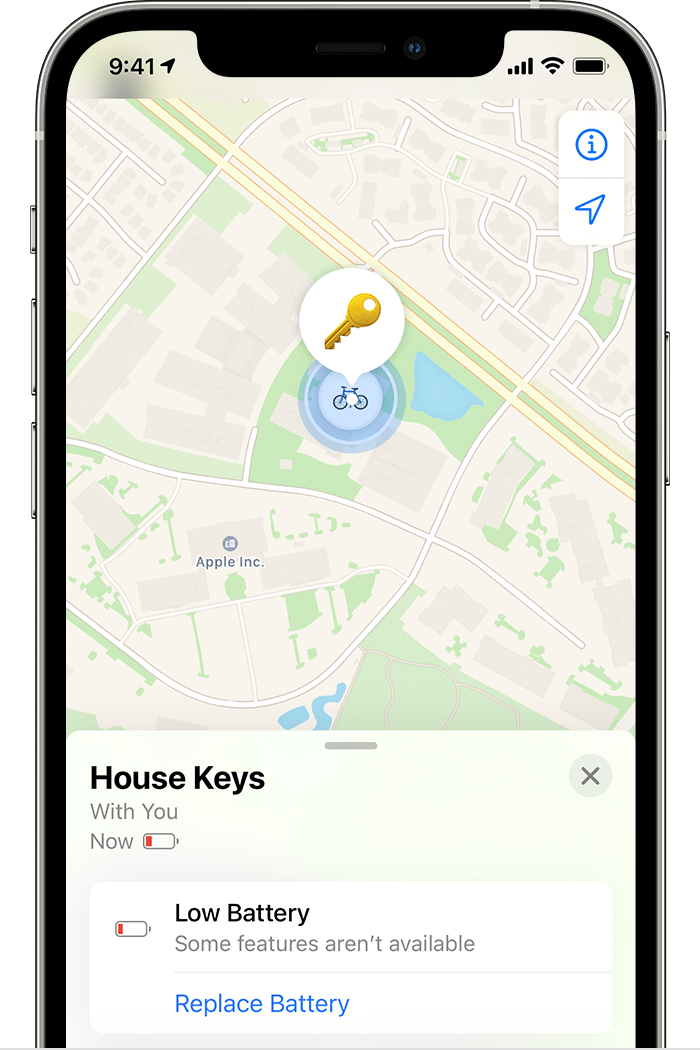
To check the battery level of an AirTag:
-
Open the Find My app on your iPhone or iPad.
-
Tap the “Items” tab at the bottom.
-
Select the AirTag you want to check.
If the charge is very low, a Low Battery icon appears under the name of your AirTag.
How to Replace the Apple AirTag Battery
Replacing the CR2032 battery in an AirTag is easy:
-
Open the AirTag: Press down on the polished stainless steel side of the AirTag and rotate it counterclockwise to remove the battery cover.

-
Remove Old Battery: Take out the old CR2032 battery.

-
Insert New Battery: Put a new CR2032 battery in the compartment with the positive side up.

-
Replace Cover: Align the cover with the AirTag. Rotate it clockwise until it clicks and the cover stops rotating.

No tools are required, but make sure the battery contacts are properly aligned.
Tips to Extend AirTag Battery Life
To get the most out of your AirTags:
- Reduce Interactions: Minimize updates and Find My network interactions if you can.
- Avoid Extreme Temperatures: Keep your AirTag in environments that avoid extreme heat or cold as these can affect battery life.
- Use Efficiently: If you have multiple AirTags, manage their usage so one isn’t overused.
Airtag Alternatives
If you’re looking for alternatives to Apple’s AirTags, here are a few other Bluetooth trackers worth considering:
Wasserstein WTag Bluetooth Tracker

The Wasserstein WTag Bluetooth Tracker is MFi-certified, so it works seamlessly with iPhones. It uses Bluetooth to track items within 400 feet and works in various environments. It seamlessly integrates with the “Find My” feature, allowing you to play a sound to help locate the tracker and view its last known location on a map. Like the AirTag, the WTag has a replaceable CR2032 battery. It already includes a keyring case, so you won't have to buy a separate one to hook it into your keys.
Tile

Tile has several trackers with different features. The Tile Mate is a basic option with essential tracking capabilities, while the Tile Pro provides a longer range and louder speaker. The Tile Slim is ultra-thin, perfect for wallets or flat surfaces, and the Tile Sticker is a small adhesive tracker for various surfaces.
Both AirTags and Tile trackers have Bluetooth tracking, audio alerts, and water resistance. AirTags have Apple’s Ultra-Wideband (UWB) for more precise location tracking and seamless integration with the Find My network. However, Tile has more designs and is compatible with both iOS and Android devices, though some models have non-replaceable batteries.








Leave a comment